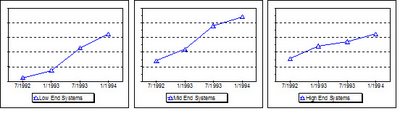Introduction:
My current treadmill is a proform 730 that I bought from sears. I have owned this treadmill for about 9 years and like most home treadmills it got used a lot for about 6 months and then started gathering dust. That was true until a little under 2 years ago, that's when I started running. Over the last year I have run about 10 miles a week. Although my current treadmill was great at gathering dust, it's not that great for running: very noisy, needs better cushioning, blows the circuit breaker if I accelerate to fast and stops completely if I start using it without warming it up on a cold day (it's in the basement). I decided to look to a new treadmill.
When looking for a new treadmill the first thing I discovered that the most comprehensive place to get ratings is from http://www.treadmilldoctorstore.com . As a matter of fact 99% of all reviews refer to treadmill doctor's comments or ratings. My guess is that it's lot of work to actually use and review all the treadmills that are out there so why not just write a review and let treadmill doctors do all the work. The problem with treadmill doctors is that although they give a numerical rating to each unit making them easy to compare they only provide a very short comment to go with that. The best site for in-depth reviews of treadmills I found was http://www.treadmillsensei.com/index.html. He gives a nice in-depth review, but does not cover every brand or model.
My second observation is that cheap treadmills are built like gym memberships are sold, if everyone who has a gym membership actually showed up, you wouldn't be able to get in the building, if you actually run on your cheap treadmill all the time it will fall apart. Although I think the people who sell expensive treadmills over state a bit. I find it amusing that if you look on some of the treadmill manufactures sites they will say things like Model 4 is the minimum treadmill for the serious runner, but their models 1, 2 and 3 all go fast enough to run on. I guess that just to satisfy you before you use it as a storage device.
The third thing I noticed is that the sales person in every fitness store tells you that everything he sell under 2,300 is crap until you tell him that you only want to spend 1,500. Then suddenly the 1,500 model is perfect for you.
My Requirements:
Must haves
It costs under 1,500.
It has a good amount of cushioning to minimize the strain on my body.
It only make an expectable amount of noise.
It has a good build and will last.
It has a good display.
It folds up (it gathers less dust that way).
Bonuses:
I would like to have one that can receive a heart rate from a chest strap rather than from having to use grips.
The display has a 1/4 mile track on it.
It has a built in fan.
Based on my research I came up with two finalists
Smooth 6.25 http://www.smoothfitness.com/products/smooth_625.htm
Sole 80 http://www.soletreadmills.com/details.php?name=F80
Smooth 6.25
It meets all my requirements. It is almost always on sale for 1,499, but I think is amusing that when it's not and selling at 1,699 they still say on the product page "As the only folding treadmill under $1,500 built for serious runners, the Smooth 6.25 delivers some mighty features at an unbelievable price". I guess it is unbelievable that an under 1,500 treadmill would have a price of 1,699. It does work with a chest heart rate strap, but has no display track or fan.
Sole F80
It meets all my requirements plus it does work with a chest heart rate strap, has a display track and a built in fan. The F80 has a maximum speed of 11 MPH vs. the 6.25 max of 10 MPH. The F80 has a running deck size of 20 X 55 vs the 6.25 size of 20 x 54. Neither of these is that significant for me.
I went ahead and purchased the Sole F80 and I am waiting for it to arrive. I will post an update once I use it.
Other sites for research:
http://walking.about.com/od/treadmillreviews/
http://treadmill-ratings-reviews.com/
PS If you want to watch TV on your fold up treadmill, but you have it facing a wall, this looks interesting. http://www.buslink.com/B1/ProductDetails.asp?id=93